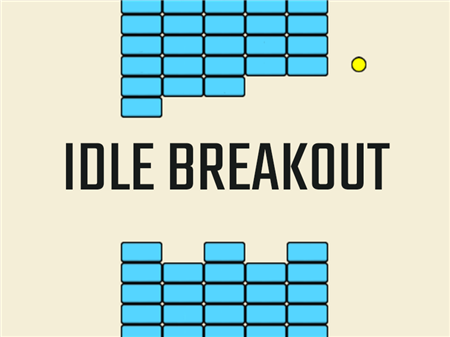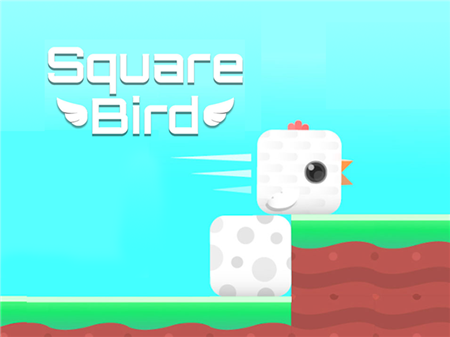Jungle Dash Mania
[[ currentLevel]]
[[ nextLevel]]


Sorry, this game is not available, please choose another game:
Jungle Dash Mania
Those who argue that platformers have long outlived their validity and that this is more the history of the gaming industry than its present are seriously mistaken. The fact is that, unlike full-format PC projects, the market is gradually conquered by mobile and browser games. And here the reign of the new generation of platformers is simply striking in its scale.
Among the huge number of new games, you will find the highest quality and most interesting. Jungle Dash Mania is one of the brightest representatives of its segment, which pleases with a high degree of dynamism and extremely simple gameplay. It is worth noting that the developer was very subtle with the characteristics, which affects the popularity of the project. The game has become incredibly popular in its own segment and it happened in an extremely short period of time.
The essence of the game is incredibly simple: throughout the entire game session, you flee from an angry bear in the forest. It would seem - what could be simpler? And it can only be easier that you have to jump between different levels and objects in order not to stumble over any obstacles. As soon as you hesitate a little, you will be overtaken by a predatory and harsh beast, whom your main character clearly upset with something.
At each site of the location, you will find various bonus components, by selecting which you will greatly facilitate your task. Some components will allow you to run noticeably faster and in a short period of time, you will seriously break away from the pursuer. Other components will create a kind of shield around you that will ignore various stones and other scattered things that you can stumble over and give a head start to the bear. The game ends when the bear catches up with you. Set new records and show excellent results in running.
How to play?
All control in the project is placed on a single jump button. It can be activated either by pressing the left mouse button or by pressing the W, Space, and up arrow keys on the navigation block.