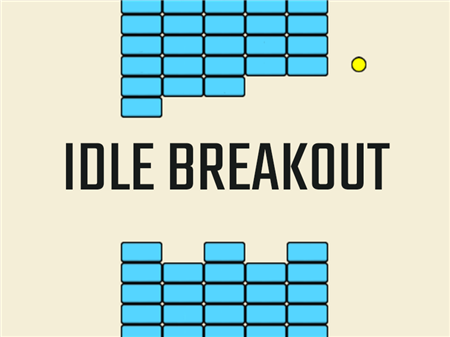RX7 Drift 3D
[[ currentLevel]]
[[ nextLevel]]


Sorry, this game is not available on a tablet or phone, please choose another game:
RX7 Drift 3D
Who doesn't like drifting? Are there users who at least once while playing racing simulations did not try to drift? So why doesn’t there exist a full-length car simulator that would allow you to launch your equipment into a controlled drift without any restrictions and enjoy this unprecedented feeling? This is exactly the question that the RX7 Drift 3D developers were guided by when they released their magnificent brainchild.
Among the many features of the game, first of all, I want to note the complete freedom of user action. This is the case when you can do what you want with the car, no one will punish you for exceeding, you will not have to compete with other racers, you will not worry about the fuel limit and even about a whole bunch of related factors. All that should bother you is how to better and more beautifully pass this or that stage.
You do not even have a pronounced track along which you need to move. The whole city is at your disposal and not a soul on the roads. If this is not a dream for a rider, then what then?
Personalize your car and customize it according to your playing style. Here you can try to choose the wheels of the appropriate format and incredibly fine-tune the characteristics of both rubber and driving performance of your racing car. Want to accelerate faster? You are welcome! Want to go skidding better? No problems! Do you want to just enjoy driving around the city without any requirements and “but”? So it is precisely for this that the RX7 Drift 3D was created.
Well, if you want some kind of exotic, for example, "put on" mud wheels and steer through the flower beds - then you will have such an opportunity. The whole card is at your disposal! Enjoy every option and opportunity of your car!
How to play?
Car control is placed on the ASDW key block and duplicated on the navigation buttons. All settings of your car are carried out by selecting the desired menu item, which is called by clicking on the corresponding icon in the graphical interface.
Change the camera by pressing the C button. Among other things, you have the opportunity to record any segment of your races. To do this, select the record icon at the top of the screen. When you want to stop recording, press the stop button, and then view your recording by clicking the Play icon.