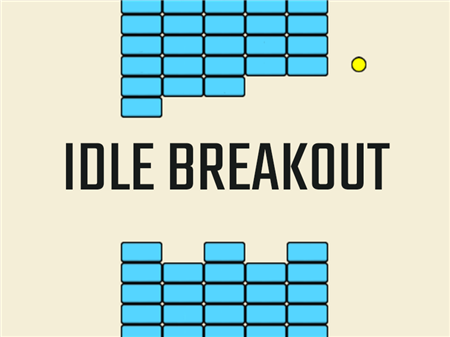Shark Hunting
[[ currentLevel]]
[[ nextLevel]]


Sorry, this game is not available on a tablet or phone, please choose another game:
Shark Hunting
Shark Hunting is another attempt by game developers to make a full-length shooter in the browser version. At the same time, the mechanics of the game were successfully borrowed from PC games, which contributed to the development of the game. The project has become quite popular due to the simple and clear gameplay and the absence of any complicating elements. While developers tirelessly argue that it is better - complex games with multiple plot twists or simple projects that allow the user to calmly repeat the same type of actions, the Shark Hunting project successfully took the middle ground. Here you will not have to memorize tons of information and interact with a large number of secondary elements, however, you will not play another clicker, which is completely not overloaded with semantic content. In other words - Shark Hunting is what you need!
You find yourself in the middle of the ocean with weapons and sharks. Your main goal is to hunt marine predators that scurry around in huge shoals. At the beginning of each level, the system asks you to kill a certain number of sharks. You are given a limited amount of time to complete the task, so you will have to carry out sufficiently aimed shooting, otherwise, you simply will not have time to cope with the task. When this goal is achieved, you move to a new level and earn money.
For the earned money, you can buy new weapons for your protagonist. And the choice of a rifle must be approached with maximum responsibility since it carries not only a cosmetic aspect but also certain shooting characteristics. The more expensive the weapon, the lower the recoil, the more powerful the shot and the more accurate the path of the bullet. The last point is especially important, since shooting a shark over long distances is sometimes unbearably difficult.
How to play?
Shots, aiming, and other interactions with menu items are controlled via the main mouse controls. Activation of the optical sight can be done by clicking on the right mouse button.